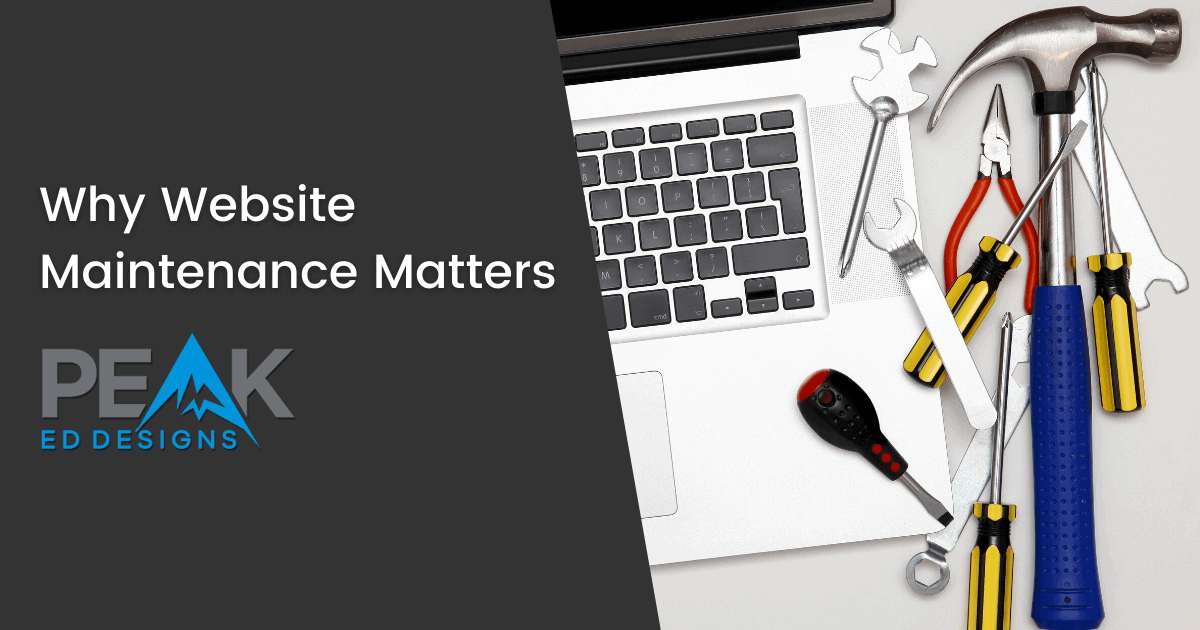Being a business owner is a lot of work, so when it comes to your website, it’s tempting to ‘set it, and forget it’. This, however, would be a huge mistake.
Your WordPress website is a fundamental part of your business. Unfortunately, building a great website is just step one. It’s equally essential to properly maintain the website, which means that forgetting about it is out of the question.
Failure to maintain your website will result in poor performance and security vulnerabilities, which can lead to weak SEO results and decreased traffic. Those who do visit your website could have a sub-optimal experience, negatively impacting your brand, and your bottom line! If you want to avoid these problems, competent maintenance must be a consistent part of your business.
Use a Maintenance Checklist
While WordPress maintenance is essential, there are many moving parts, which means that it’s not necessarily intuitive.
One of the biggest mistakes people make is automating their tasks, or simply clicking on the blue button and hoping for the best. When I started out, I was clicking on everything that popped up, blindly trusting that the site was backed up and praying that it wouldn’t crash. The result was confusion, doubt, and stress.
I realized that such an overwhelming, yet essential mission needed to be met with an organized effort. That’s where a checklist comes in.
Developing and utilizing a website maintenance checklist has allowed me to cut this tall task down to size. It creates order where it was once overwhelm. It turns a frightening series of ‘what-ifs’ into a manageable list of duties.
Download the Website Maintenance Checklist free and keep your WordPress website secure and optimized!
Website Maintenance Checklist Breakdown
Even though I am unable to ‘set and forget’ my websites, thanks to the checklist, I am able to organize my maintenance efforts, and sleep easily at night. Today I’d like to share my website maintenance checklist with you. Following this document will help inspire confidence, reduce stress and improve the quality of your website on an ongoing basis.
While maintaining a website may seem overwhelming at first, the list is completely achievable, and designed to help you win!
The checklist breaks these website maintenance tasks down into four main sections:
Hosting Maintenance
Hosting Maintenance tasks involve reviewing your content (Does it appear ok? How fast does it appear? Do the links work correctly?) as well as examining how smoothly your website is functioning overall.
Software Maintenance
Your website is built on a lot of software working together, so the Software Maintenance tasks look at keeping it all safely up to date.
Backup Maintenance
Backup Maintenance tasks look to confirm that you have an automated backup system in place, ensuring that if you ever have an issue with your website, you can quickly restore a backup without skipping a beat.
Security Maintenance
Lastly, the Security Maintenance tasks look to make sure your website is safe. Consistently reviewing your security measures can help ensure that only the right users have access to the right content.
To simplify the process further and maximize the potential for success, each section is divided into weekly, monthly, quarterly and yearly tasks.
Weekly Tasks: Weekly tasks are routine in nature and involve reviewing the website for errors or spam, while ensuring that software updates and backups are being kept current.
Monthly Tasks: It’s best practice to run diagnostics on various aspects of website performance once a month. It’s wise to tidy up accounts and links, while monitoring security issues.
Quarterly Tasks: On a quarterly basis, database optimization and code validation should be performed. A deeper multi-device display overview is helpful, as is restoring a backup to ensure usability.
Yearly Tasks: Annual tasks include renewing website domains, SSL certificates and software licenses, and removing outdated and unused themes and plug-ins.
Wrapping Up
By following the clear steps in the maintenance checklist, I’m able to rest assured that my WordPress websites:
- Present professionally and reflect current information
- Load and operate quickly and without error, utilizing the latest software
- Avoid penalization from search engines
- Are secure and backed up
Do you want a website that functions like a car, decreasing in value the moment it leaves the lot? Or one that behaves like a home, and with some consistent, purposeful maintenance, becomes more valuable as time goes by?
Download the Website Maintenance Checklist free and keep your WordPress website secure and optimized!