Microsoft Excel Level 1
Instructional Design & Instructing (In-Class): Introduction Microsoft Excel
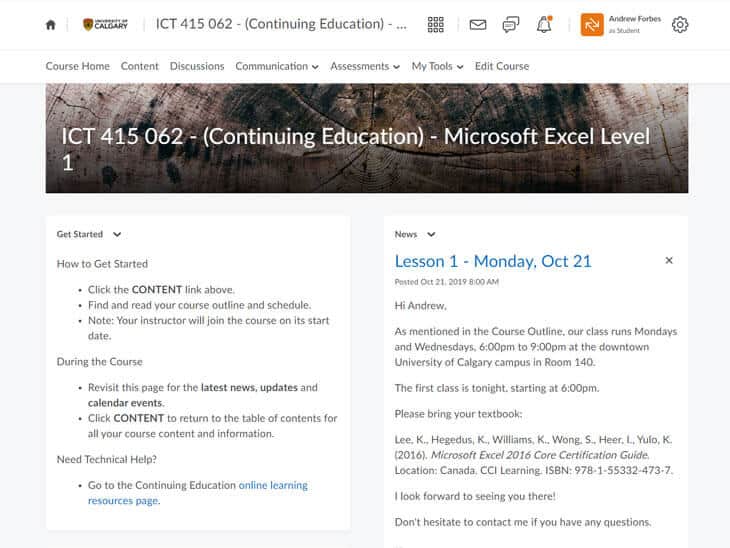
Project Summary
Andrew was asked by the Continuing Education Department of the University of Calgary to build a 14-hour, 5-week in-class introduction course on Microsoft Excel. He was given a textbook to use, broke it down into slides and assessments to meet the intended course outcomes and instruct ICT415: Microsoft Excel Level 1.
Course Outcomes included:
- Obtain a basic introduction to Excel
- Navigate around the Excel workbook and worksheet
- Create and save a workbook
- Enter data into a worksheet
- Work with files in Excel
- Make changes to date in a worksheet
- Change the structure of a worksheet
- Add and remove worksheets to a workbook
- Obtain an introduction to and use simple formulas in a worksheet
- Display and print formulas in a worksheet
- Format cells and numbers in a worksheet
- Emphasize different worksheet areas
- Apply range names
- Preview and print worksheets
- Customize the page setup for printing worksheets

