Your Google Business Profile (formerly called Google My Business) is an integral part of your business’ digital marketing effort and your best chance at a great first impression to new local customers! Online, as in the physical world, it’s all about location, location, location, and your Google Business Profile has prime real estate on Google Search and Google Maps, as well as Google Shopping.
It may already exist, even if you’ve never done a thing to create it, so if you don’t shape your Google Business Profile, somebody else will. Did we mention it’s free? There’s web and foot traffic to be gained, so quit stalling and optimize your Google Business Profile today!
Here are six ways to win with your Google Business Profile.
Table of Contents
Claim or Create Your Google Business Profile
Creating a Google Business Profile requires a simple Google account, which many people already have. Those who don’t can sign up for a Personal or Business Google Account.
If your business doesn’t already have a profile, you’ll be able to set up your free Google Business Profile by using the steps outlined by Google.
Many business owners who haven’t created profiles for their business find that a business listing exists anyway, often with customer reviews and comments. It’s time to get involved and claim that Google listing!
Taking control means verifying to Google that you are in fact the business owner. This process may involve a phone call, the mailing of a postcard from Google to a physical address, or another means of contact between you and the search engine. Follow the steps, it’s worth it!
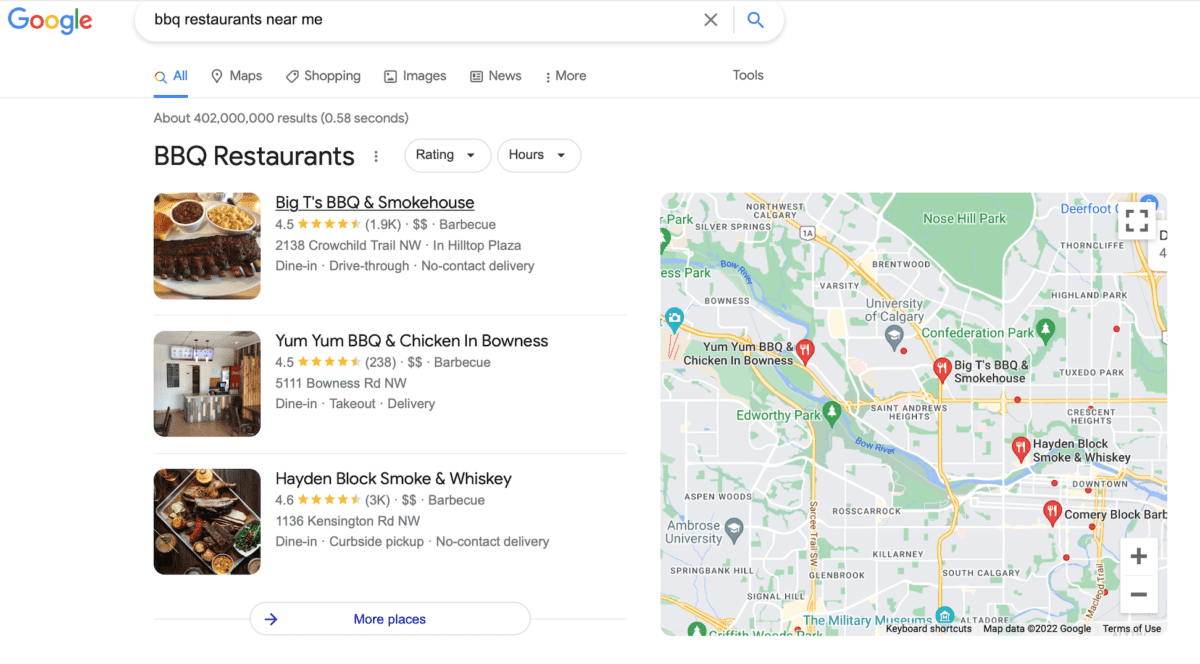
Boost Your Local Search Ranking by Completing All Sections of Your Profile
This is really about helping Google help you, while also letting potential new customers understand what you’re all about. Completing all available fields will allow Google to correctly place your profile when people search for your category. Providing quality information will help you win over customers who are in need of what you have to offer.
Name, address, phone number, website, and business hours are no-brainers. Other sections, such as business category, attributes, products and services, and business description may require a bit more contemplation. And regardless if you have a storefront or service area, posting a few photos of your building and/or products/services helps build your credibility as an established business.
Pro Tip: To help with search engine optimization, don’t be afraid to use a few keywords when completing your profile to help Google really understand how you help people.
Remember: the person reading your business profile has probably just made a search that’s relevant to your field in or nearby your community. Now’s the time to tell them what they need to know about you, so don’t be shy or lazy.
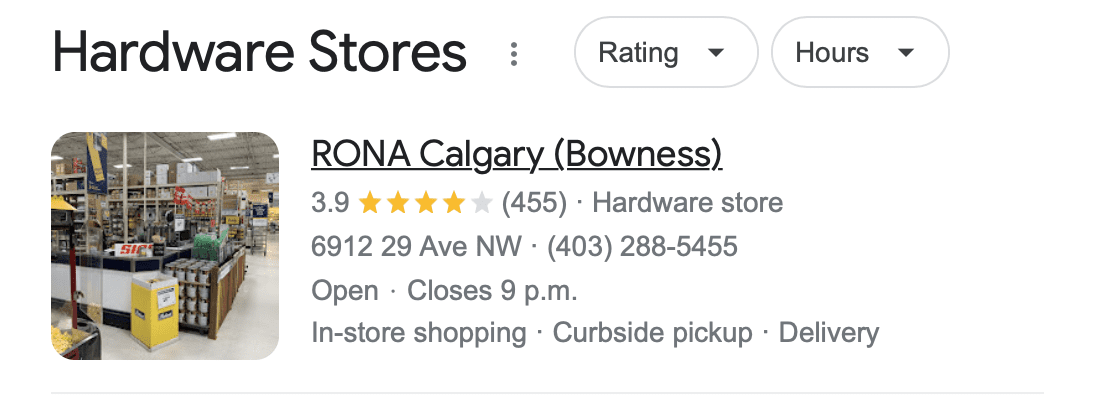
Ensure Your Contact Information is Consistent
The business name, address, telephone number, and other information listed on your Google Business Profile should be correct and consistent with business information found elsewhere online, including your website and social media accounts. If you have an address change or an adjustment to your business hours, even temporarily, please reflect this on your profile. Failure to do so will only serve to confuse and frustrate potential customers while damaging your credibility.
Update Your Profile Regularly For a Local SEO Boost
Businesses often find that they get what they give. Regularly sharing pictures, videos, product information, and thought leadership Google posts will help you engage profile visitors and gain customers. Posting information on new menu items or service offerings could generate interest. If you don’t already have one, consider creating a content calendar to ensure that you don’t slip in this area.
Plus Google loves it when you use its services and wants to help people find what they’re looking for, so posting regularly with good content that helps your local audience will improve your chances to display on local search results.
Respond to Reviews on Your Google Business Profile
People will leave reviews on your profile and, spoiler: not all of them will be positive. There’s a lot to be said about managing this aspect of your profile, but it really all boils down to maximizing the number of positive reviews, while diffusing the negative situations to the best of your ability.
Share your review form by copying and pasting the link into emails, receipts, etc. Encourage satisfied customers to leave a kind word.
Negative reviews should not go unaddressed. Express your willingness to help rectify any reasonable complaints and move the conversation away from the public forum whenever possible. Defend yourself if necessary, but under no circumstances should you engage in a protracted and unseemly war of words.
Remember: some less-than-flattering reviews are inevitable. Google studies have actually found that a few negative reviews make your profile seem more legitimate than a unanimously sunny (and potentially phony) review section.
Engage Customers by Answering Questions
Questions equal interest and opportunity. If somebody asks you a question about your business, seize the day and respond. You may find that other members of the public have answered the question before you (possibly incorrectly). Don’t let questions go unanswered or mis-answered; monitor your questions and respond. Similar diligence should be used when dealing with direct messages received through the platform.
Getting Started
Peak Ed Designs strive to provide our customers with a holistic suite of online services that help them grow their business. This includes website design and maintenance, as well as Google Business Profile optimization, learning opportunities and more. We’d love to hear about your organization’s objectives and discuss how we can help.
I want a web presence that works strategically to grow my business.

