Microsoft Excel Level 3
Instructional Design & Instructing (Online Asynchronous): Advanced Microsoft Excel
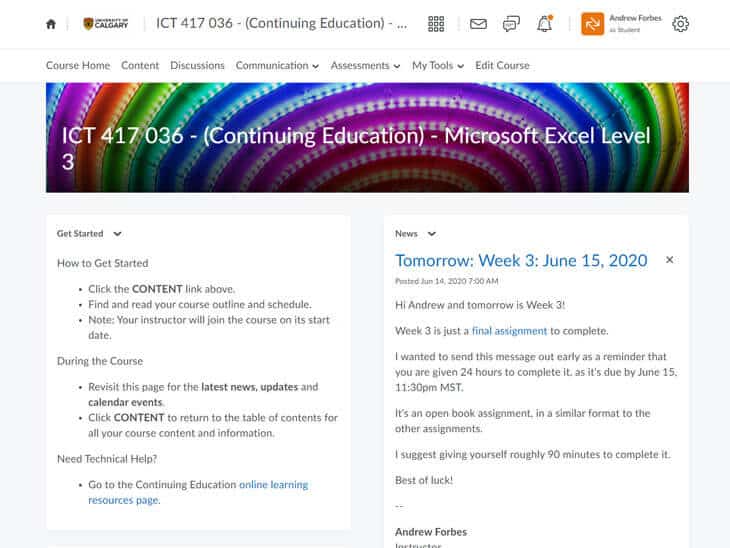
Project Summary
Andrew was asked by the Continuing Education Department of the University of Calgary to build an online asynchronous advanced course on Microsoft Excel. He was given a textbook to use, broke it down into modules with videos and assessments, supported by Q&A Zoom calls to meet the intended course outcomes and instruct ICT417: Microsoft Excel Level 3.
Topics included:
- Use advanced formatting features
- Use table names
- Use advanced functions in Excel
- Check for errors in formulas
- Use the data validation feature
- Use pivot tables and pivot charts
- Use Power Pivot to extend pivot tables and charts into databases
- Enable workbooks to work with other workbooks and users
- Protect worksheets and workbooks from changes
- Use advanced features with charts and functions
- Use advanced functions
- Perform a What-If analysis
- Used structured references
- Use advanced Excel features to filter data
- Extend a data series by filling
- Use form controls
- Record and copy macros

